A long standing saying is that pictures paint a thousand words. A chart is one form of a picture and in Excel charts are one of the best tools for communicating information, particularly as a key component of a dashboard. They can get a message across simply and clearly and at the same time give a lot of information.
A good business chart should be understandable to the reader without any further explanation. It should focus on a communicating a key business message in sufficient detail but without becoming overly complicated.
Get the best from your charts by following these tips:
- Keep the colouring simple and follow some standard conventions – e.g. green for good news and red for bad. A good use of colours makes it easy on the eye whereas lots of different vibrant colours can jar and confuse
- Use your titles to add information. Instead just saying ‘Profit’ let the reader know a key fact e.g. in the waterfall chart below the main heading is ‘profit for 2016 is £260m’ which immediately lets the user know which time period the chart relates and the
- Colour subtitles differently to the main title – black and blue work well together
- Adding a couple of notes in the main body of the chart can provide further information but be careful to make these short statements. take care not to add too many notes as this will make the chart cluttered
- Round numbers for data values and axes appropriately (e.g. to thousands or millions) to keep them small
- Where text descriptions are used on the horizontal axis, keep them brief.
- Remember to include a vertical axis title which describes the scale of your values
This is the first in a series of posts on charting in excel. Future posts will look at selecting the correct chart for your purpose and some specific chart types.
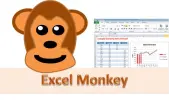

Leave a comment